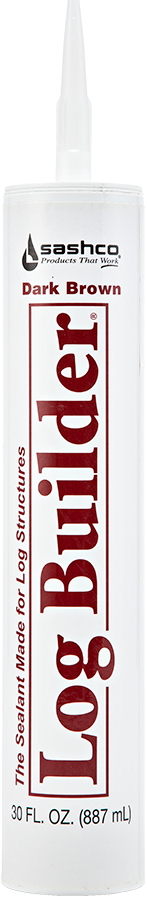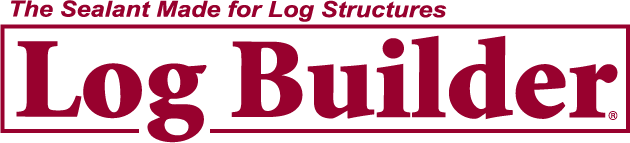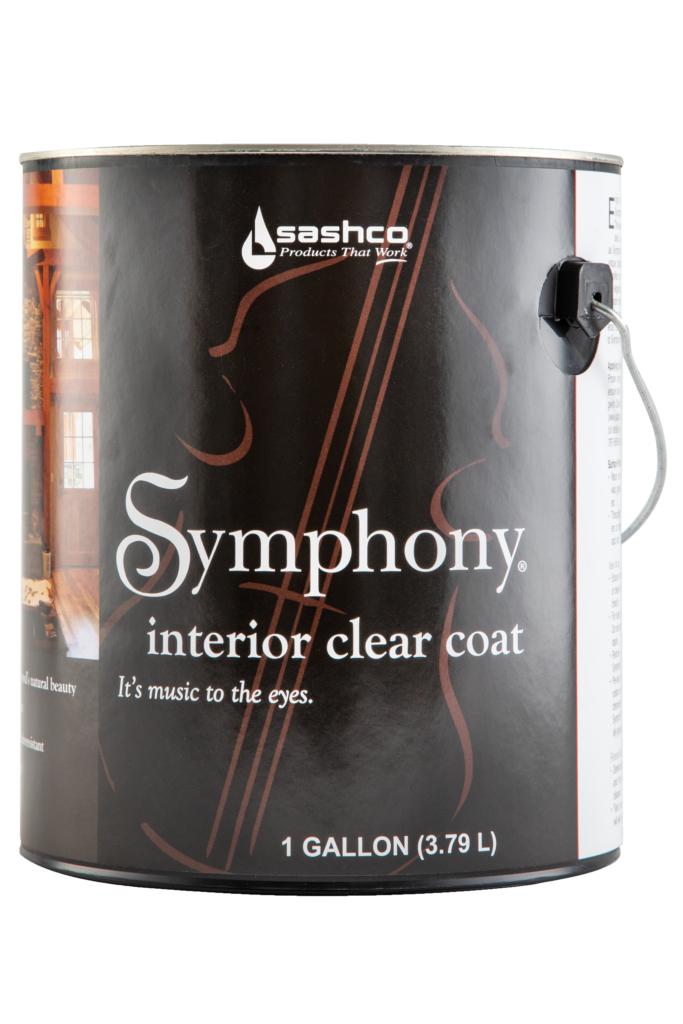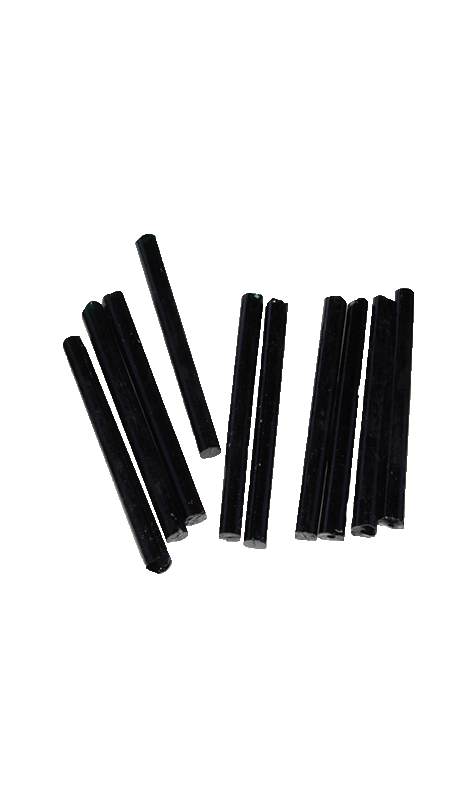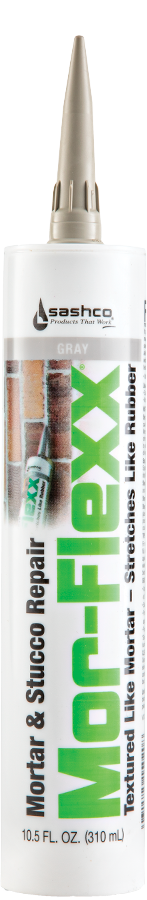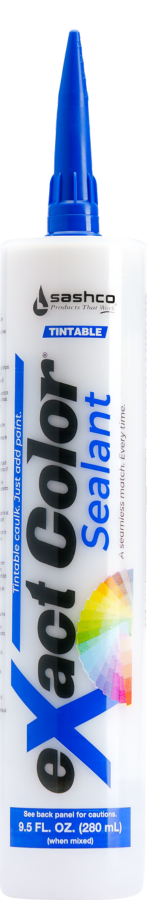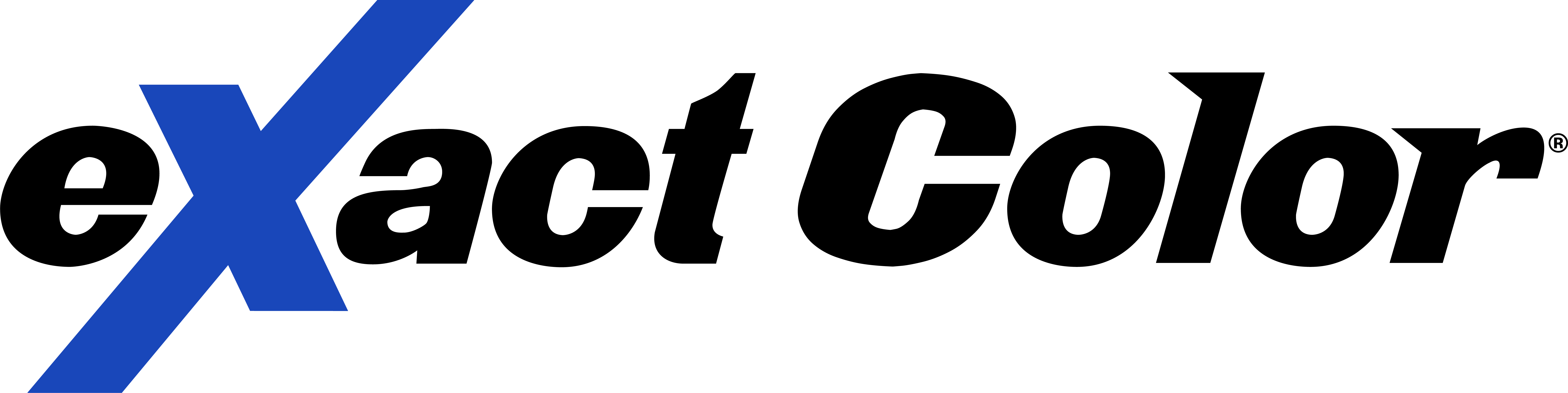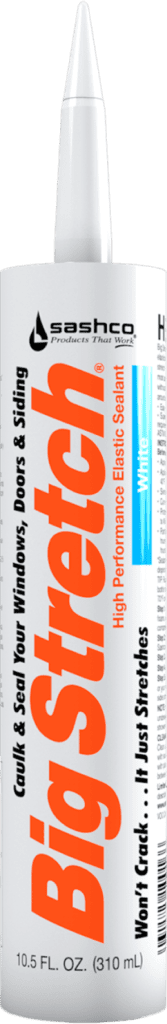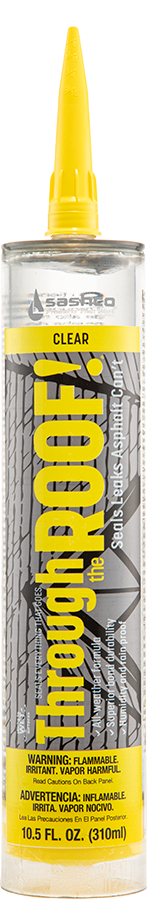How to Use YouTube for Business Marketing.
YouTube. It can be your greatest time sucker, or your best friend and instructor, can’t it? But, have you ever considered the possibilities of YouTube for business?
YouTube is arguably the most influential and most accessed form of social media, ever. Are you employing YouTube to help promote and build your business? In this month’s “Up in Your Business” article, we’re sharing some of our top tips for optimizing all YouTube has to offer YOUR business.
YouTube is arguably the most influential and most accessed form of social media, ever. In fact, data shows that a third of all people online are YouTube users. A billion — 1 billion! — hours are spent watching YouTube daily. Insane! What’s that mean for you? It means that if you’re not using YouTube to help promote your business, your missing a HUGE piece of the consumer pie! Not doing much YouTube-ing? No problem. Here are four important tips you need to know to start cashing in on all YouTube has to offer.
1. Create Your Own Channel
Consumers are hungry for really good instructional videos. They want to learn from you! When you position yourself as the “teacher,” they also trust you more. Positioning yourself as the expert through good video is a smart marketing strategy. Once you have great video. You need your own YouTube channel. Intimidated? Don’t be. Here’s how in three easy steps:
-
- Simply sign into your YouTube account (or create one at www.youtube.com).
- Go into Settings.
- Under Settings, click Create a Channel. Fill in your business information, and you’re done! You are now the proud owner of the BEST new channel on YouTube, right!?
2. Take Advantage of Built-in Editing Tools to Share Video at a Certain Time
So, you recorded an epic training video that you can’t wait to share? Were you nervous, did you fumble a bit in the beginning, cough twice and curse before you really got your rhythm? No problem. You can still make the most of the great video without needing fancy editing software. Simply start watching the video on YouTube, then at the time you’d like the video to start for viewers to see, click share. You’ll see the time change and you’ll get a shareable link that starts at just the perfect time to make you look like a video tutorial pro!
3. Take Advantage of the Free Music and Audio Library
YouTube offers users an audio library with free music and sound effects you can use to take your videos up a notch. Once you’ve recorded your video, simply go to your Creator Studio, click on Create in the left-hand side menu, and start listening.
4. Upload a 360-degree Video to Seriously Increase Cool Factor
Normal videos are great and all and, of course, ANY video is better than missing the YouTube train completely. When you want to get “next level awesomeness” going on, consider 360-degree videos. You will need a device or camera that can record 360-degree videos but once you have them, you will seriously impress your audience! To upload them, simply follow YouTube’s easy step-by-step instructions here.